Featured Articles
Show articles filtered by tag
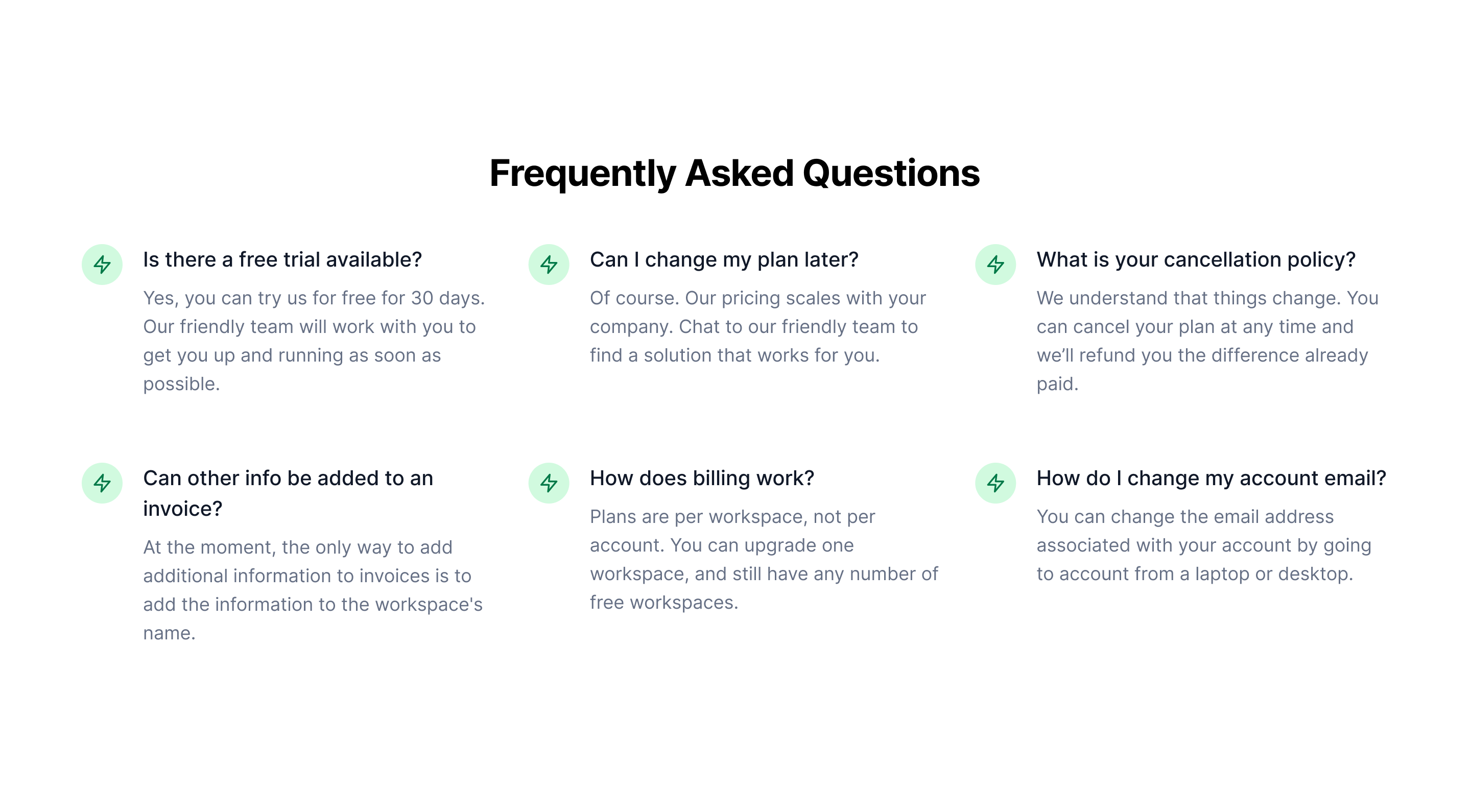
About the extension
Sometimes the default functionality for promoted articles is not enough. For example, when you would like to display certain articles in different categories and folders.
This Freshdesk extension allows you to display promoted articles on any page of your support portal using tags.
You should add the corresponding tag to articles, and this extension will show them automatically.
Frequently Asked Questions
Unfortunately, Freshdesk doesn't allow making changes without code. However, if you don't want to do it yourself, you can
It is compatible with Freshdesk themes only. If you don't use one of our themes, you will need to pay extra as it takes time to analyze your code and install the extension. For instance, we may need to change or transfer some blocks in the code. Our theme layouts take into consideration all the extension features and simplify the process.
As soon as you make the payment, our developers contact you to get temporary access to your support portal. These data include login, password, and URL.
Testimonials
Let’s see what our customers say
Extensions Bundle
Side Navigation
Alerts
Prev Next Buttons
Status Widget
Contact us
before purchasing
to replace extensions in the bundle for free